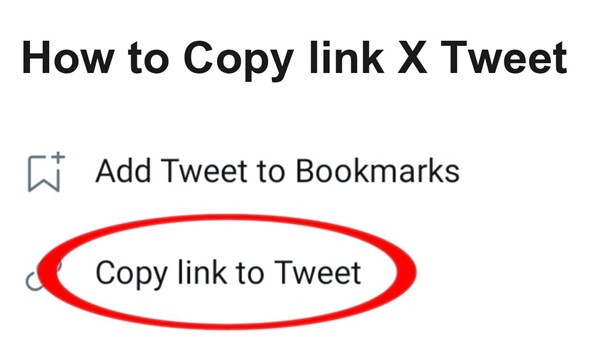
How to copy a X (Twitter) video link
X (Twitter) allows sharing short video clips on their platform. If you want to share a X video with someone via a link, here is how you can get that link:
Quick view of content
How to copy a X video link on Android
-
- Open the X app: Open the X app on your Android phone.
- Find the video you want to copy the link for: Select the tweet containing the video whose link you want to copy.
- Tap the share icon: Below the video or tweet, you’ll see a share icon, usually shaped like an arrow or three dots. Tap this icon to open the share menu.

-
- Select “Share via…“: In the share menu, you may see an option called “Share via…” or something similar. Tap this to open more options.
- Select “Copy link”: In the list of sharing options, you should find one called “Copy link”. Tap this to copy the video link to your clipboard.
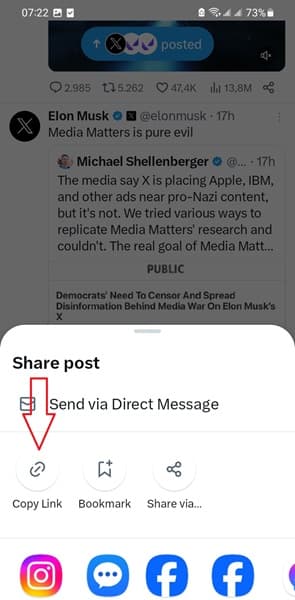
- Paste the link: You can now paste the copied link into any app or place you want to use that link.
Note that the X app interface may vary depending on the specific version, but the steps should be similar across most versions.
Link X example:
- https://x.com/ShouldHaveCat/status/17266554
- https://twitter.com/ShouldHaveCat/status/17266554
How to copy a X video link on iPhone iOS
To copy a video link from a tweet on X using an iPhone, follow these steps:
- Step 1: Open the X app and find the tweet containing the video you want to copy.
- Step 2: Tap the share icon below the video.
- Step 3: In the share menu, scroll down and select “Copy Link”.
- Step 4: The video link has now been copied to the iPhone’s clipboard.
- Step 5: You can now paste the link into any necessary app to save or share that video link.
How to copy a X video link on a PC/ Laptop
On a computer, you can copy the link to a video from X by:
-
- Open your web browser: Open the web browser on your computer and navigate to https://twitter.com/ or https://x.com
- Log into your X (Twitter) account: If you aren’t logged in, log into your Twitter account.
- Find the tweet with the video: Locate and click on the Twitter video you want to copy.
- Click the “Share” icon: Below the video, you’ll see a “Share” icon (arrow icon or share icon). Click this.
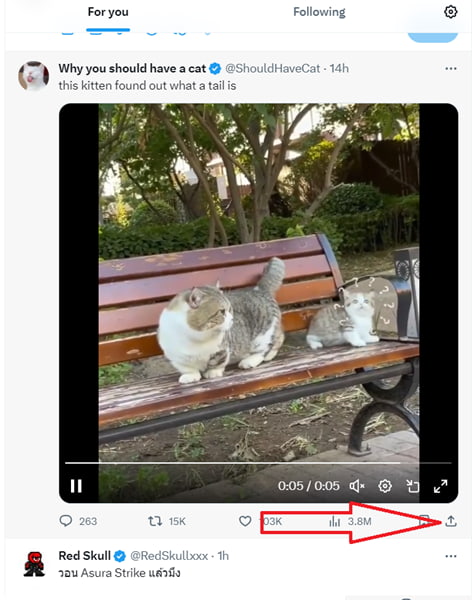
- Select “Copy link to Tweet”: In the share menu, you’ll see “Copy link to Tweet”. Click this to copy the tweet link, which contains the video link, to your clipboard.
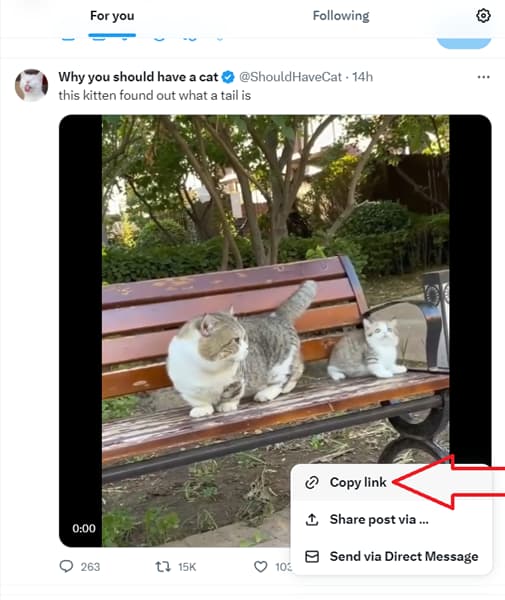
Or you can also copy the X video link from the browser’s URL bar.
How to quickly paste a Twitter video link!
- Step 1: After “Copying the link”, the video link will be saved to your clipboard.
- Step 2: Open the app or website you want to paste the link into, like Facebook, Gmail or XvideoDownloader.com.
- Step 3: If on Android/iPhone, Tap the empty field and select “Paste” to paste the copied link. Or if on PC, right click the empty field and select paste or use Ctrl/Cmd + V.
- Step 4: Now you can review that the correct link is pasted and hit Ok/Enter to send.
That’s how you can easily and quickly paste a X video link anywhere you want! Feel free to share fun videos with friends!